The Call Volumes Report allows you to get a complete picture of your call volumes by site, group or user.
It is drillable and provides a clear, graphical and tabular representation of your outbound, answered and abandoned calls, broken down into hourly blocks.
Internal and external calls are itemised separately and every value can be shown as either a percentage or a number by using the toggle link provided.
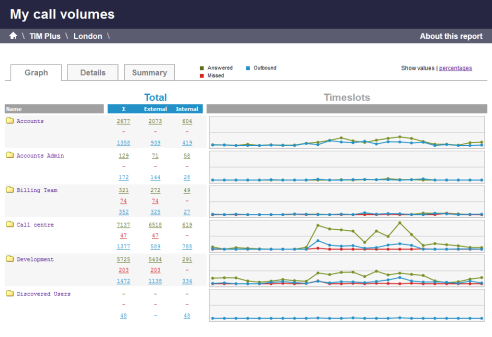
The report has three tabs; Graph, Details and Summary. Simply click on the appropriate tab to decide if you would like your information shown in a graphical form, as a detailed table or as a summary table.
An easy toggle option allows you to decide whether you'd like the results shown as values or percentages.
You have the option to report on all sites, groups or even specific users. You may also restrict the report to a specific site or specific dates and times.
You can choose to report only on specific call types e.g. inbound, outbound calls.
Filters can be applied so you report only on calls to specific destinations, LCR codes, trunk access codes or dialled numbers. You can even choose to exclude certain calls e.g. weekend calls or calls below a minimum duration.